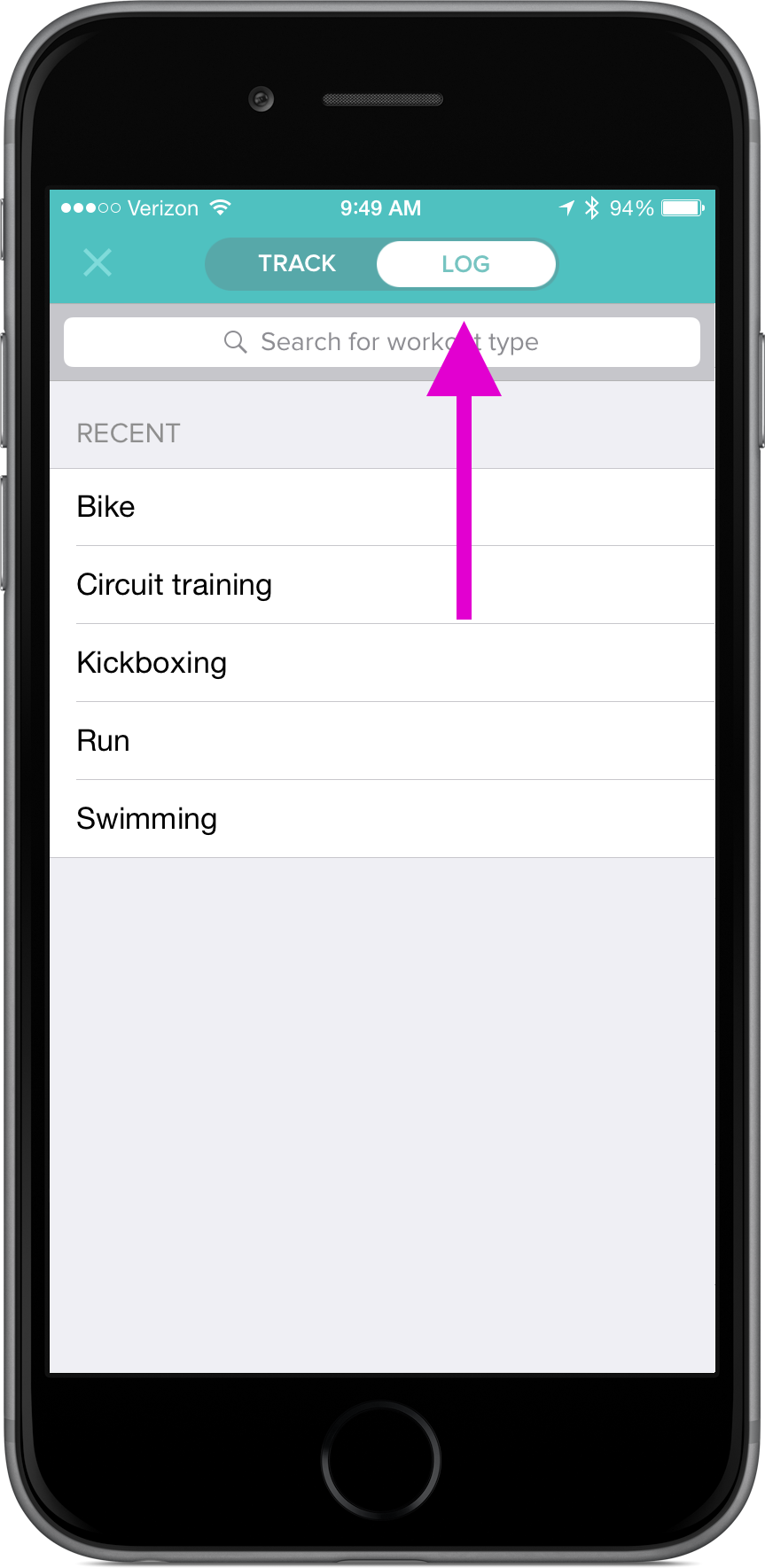You has FitBit?
Congrats! Now you need to know how to get the most of it. I've been using a FitBit since 2011 and have learned a few things along the way. I shall drop this knowledge on you now.
First things first
Before we go into details, I should point out what the FitBit IS and ISN'T.
What it is: a tool to help you understand your daily routine and how much activity you exert throughout the day. The idea is that you'll use this information to make changes in your routine to increase your activity levels.
What it isn't: the end-all, be-all of exercise tracking. The FitBit is designed to track basic daily activities like walking and running, but it's not much help in recording specific exercises like biking, weight lifting, swimming, etc. So if you're looking to get accurate info on specific exercises, you should look into more specialized devices or the more advanced FitBit Surge.
Now, on to the good stuff...
Settings matter
It may be obvious, but don't just breeze through the initial setup process. There is important info collected here that will impact how it tracks your activity along the way. For example, accurate height, weight and age determines how it calculates calorie burn.
Likewise, if you have a wristband model, it's important to set which hand (dominant or non-dominant) you'll be wearing on. Your dominant hand will likely have more movement throughout the day for basic stuff like writing, etc. So by telling FitBit it's being worn on the dominant hand will slightly decrease sensitivity for more accurate tracking.
Some models provide more advanced settings such as stride length that can be set for even better accuracy. For more info on setting your stride length, go here.
Be sure to review and accurately set both your personal and device settings for your FitBit account – it can help make tracking more accurate.
Don't Obsess
When you first get a FitBit there is a natural compulsion to constantly look at the stats it's recording. I promise this will drive you nuts.
You'll no doubt notice things like "Why the hell did I just walk 500 steps folding the laundry?" Or maybe later in the day you'll be all "Why the hell did it only track 200 steps when I counted 700 in my head?"
Point is, there will be miscalculations. But the FitBit is a pretty accurate tool for tracking your daily acitiy as a whole. So while it may have been overzealous in one calculation, it may under track something else making for a fairly balanced day.
(but you should pay attention)
Now, you should still be mindful of what it's recording though. For instance, if you just drove your car for 4 hours and all of the bouncing around logged 3 miles of walking, yeah...that's definitely not going to give you an accurate overview of your day. In this instance, you'd want to go and tell FitBit that you were driving during that period so it will readjust the data it recorded. More on adding Activities in a minute.
Change your routine
I know a few people who got a FitBit and stopped using it after a few weeks. Their reasoning? "Now I know how many steps I walk in a day and since my days are pretty much all the same, I don't see much reason to keep wearing it."
Um...you're doing it wrong. The point of the FitBit is to help you improve on your daily routine so you're doing little things each day that add up to big changes in your health. So the goal is to shake up your routine and increase your activity.
For example, say your typical day consists of 6,000 steps. OK...so the next week, you should should try and do 6,500 each day. Maybe that means parking at the back of the parking lot at the grocery store so you get those last few steps in.
add friends for motivation
Part of the fun of FitBit is the social portion. When you add friends, you get to see how you stack up with your weekly steps average which can be a powerful motivator to get in a few more steps each day.
Case in point, a friend of mine said he was at his son's basketball game and happened to notice he was just a few hundred steps behind me for the day. So he got up and intentionally paced up and down the court to rack up his numbers. That's exercise he never would have considered without the FitBit app.
Have Fun With It
Have some fun by setting up 'challenges' with your friends or coworkers using the app. It's such a fun way to encourage yourself (and others) to do just a little more than you normally would.
Add friends for even more motivation. See my friend up top? I'm determined to kick her ass in steps one day.
You can also setup challenges that will pit you and friends against each other to see who can do the most in a given period of time. GAME ON, friend-up-top.
About logging Activities
The FitBit will log walking and running exercises, no problem so if that's all you typically do for exercise, there's really no reason you'd need to 'log an activity'. However, there are plenty of other exercises it's not so good at detecting. For example, say you're doing a Barre class or Weight Training – you're arms may not be doing typical movements so the FitBit may not catch the full activity. Or maybe you just want a visual record of "I ran for 30 minutes during this portion of my day". Fear not – they thought of this.
Using the app or the website dashboard, you can manually log just about any type of activity you can think of. When you log an activity, it will auto calculate your calories burned based on the exercise you chose (if you happen to know how many calories you burned during the exercise from wearing a heart rate monitor or something, you can manually input your calories as well).
To log an exercise, go to "Log" and then "Activities" from your dashboard.
Scroll to the bottom and start typing an exercise name. A list of predefined activities will appear.
To log from the app, tap on the 'exercise' section.
Then tap the little stopwatch icon.
Choose 'log' at the top and search for your exercise.
Fill in the data and tap "Add".
Once you save a manual activity, it will override the recorded data from the tracker so your steps and calories aren't double counted. This is why a somewhat accurate start time and duration is important for your manual entry so you don't override the wrong portion of your daily data.
You can also add an activity for the opposite reason – to downplay falsely recorded activity. Remember when I mentioned riding in the car and maybe the FitBit logged 3 miles of walking from all the bouncing around? Well, you can add an activity called "driving" for that period of your day and FitBit will go back and reduce the activity it recorded giving you an accurate daily overview. Of course, you only need to do this if, in fact, it recorded an unusually high amount of activity during a time you know you were sedentary.
Get in the habit of logging your food
I use LoseIt to track my nutrition. This data is then sync'd to my FitBit account.
While the FitBit is a great tool to help you understand your daily activity levels and how many calories you're burning, it's not very useful data unless you know how many calories you're putting in. So you need to get in the habit of tracking your meals throughout the day. Yeah, it's a bit of a pain at first, but once you get into it, it becomes a quick and easy habit.
The FitBit app allows you to track your meals right within the app, but I personally think the nutrition tracking process is a little clumsy. Luckily, FitiBit supports third party apps for nutrition tracking that will sync back to your FitBit account.
I recommend using MyFitnessPal or LoseIt!. Both are hugely popular and have tons of features that make logging your nutrition a breeze. Before you decide on a food tracker app, be sure it's able to connect and sync with your FitBit account. Here is FitBit's list supported apps.
I use the LoseIt! app mostly because it's been around the longest. While it has a few quirks I'd love them to fix, adding foods and meals is a snap. Most all of the popular nutrition apps have databases of thousands of food items and hundreds of brand name restaurants. You can also scan the barcode on any item and it will load the nutritional data. The future...we lives in it.
Once you get into the habit of logging your food, it will be a real eye opener to see how many calories are going in vs. how many are going out. This can help you start to make small changes here in there in your diet. And just like small changes in your daily activity, small changes in your diet can add up to big results.
About Sleep Tracking
One of the cool side features of the FitBit is sleep tracking. In my experience over the years, it has gotten more accurate, but it's not going to be laboratory-grade accurate. Still, it is interesting to see how often you move around at night.
The higher end models (the Charge, Charge HR and Surge) will track your sleep automatically if you keep the tracker on your arm. If it's the end of the day and it notices inactivity for more than an hour or so, it assumes you've fallen asleep. Then when you start moving again in the morning, it assumes you're awake. I was skeptical about the 'auto sleep' feature when they announced it thinking it would accuse me of sleeping when I was actually being a sloth on the couch, thank you very much. But somehow, they figured out the right mojo and it automagically knows.
For the other models (the Flex, One and Zip) you'll need to manually start / stop your sleep session. The good news is, if you wake up and realize you forgot to start a sleep session the night before, the data is not lost. Just go into your Dashboard and manually log a sleep activity – putting in the times you fell asleep and woke up – and it will convert the recorded data into your sleep activity. Cool, eh?
Clearly I love me some sleeps.
To Summarize
The FitBit is awesome. While it takes a little getting used to, keep at it and stick with it until it becomes a part of your daily routine. Before you know it, you'll be making smarter and smarter decisions about your health. It's become such a part of my daily routine that I feel almost naked without it.
Hope this is helpful!