Boredom is so boring.
If you're anything like me, you get a little tired of the same old same old. It's no different when it comes to running (or cycling). Those same neighborhood routes get old after a while and it becomes more chore than fun to do them. And nothing is worse for motivation than boredom while you exercise.
To combat said boredom, I try and create new routes while I run to keep things fun. But, after a while, I start running out of ideas and fall back to old running habits. Lucky for me, technology is my thing...and technology can solve this problem.
Get thee a running app
Use a running app like Strava or MapMyFitness to find new routes
If you're not already using a GPS enabled app to track your runs, I highly recommend the likes of Strava or MapMyFitness. Go ahead, I'll wait while you download them....
While Strava is geared more towards the more serious athlete and MapMyFitness geared more towards everyday fitness tracking, they both do the same basic things: use GPS to map your run/ride, track distance and speed, etc.
What's cool is that both of these apps store all the routes from their millions of users and make them searchable so you can find other routes that people have done.
And that's how you keep things interesting.
Finding routes
MapMyFitness App
For you MapMyFitness users, you can browse and find routes from either app or the website. From the app, go to the main menu and choose "Routes" then browse 'nearby' and use the Filter button to narrow down your results. The app also has a cool feature called the "Route Genius" where you tell it how far you want to run and it will automatically create a route for you based on hotspots other users have run. Very cool.
Find new routes with the "Routes" section within the MapMyFitness app.
Browse for routes near you or use the Filter button to narrow your results.
Using the MapMyFitness website
You can also use the website for a bit more control over how to search and filter routes. Just look for the "Discover" button once you're logged in.
Use the "Discover" menu on the MapMyFitness website to explore routes in your city or any city, for that matter.
You can browse routes by panning around the map or looking at the list of found routes.
Finding Routes with Strava
Strava refers to routes as 'segments' but it works much the same way as MapMyFitness. On the app, just tap "More" down in the tab bar, then tap "Segment Explorer".
Find new routes with the "Segment Explorer" section under the "More" tab on Strava.
Search by city name or just pan and zoom around the map to see what's out there.
Using the Strava Website
Just like MapMyFitness, you can use the Strava website for more details and filtering options when browsing segments.
Use the "Explore" menu on Stava's website to find new routes.
Search by city name or just pan around the map to find new routes.
Explore and have fun
Just a reminder that these route searches will work for just about anywhere in the world. So the next time you're on a work trip or vacation and want to squeeze in a run (or walk) but don't know anything about the area, this comes in very handy. In fact, Mrs. Pherplexed and I are headed to Puerto Rico in a few days and both apps were able to find several different running routes for us to use while we're there.
Give it a try if you haven't already...and mix up your routine!
#keepmoving